How to Automate Your Accounting: Sale Transactions
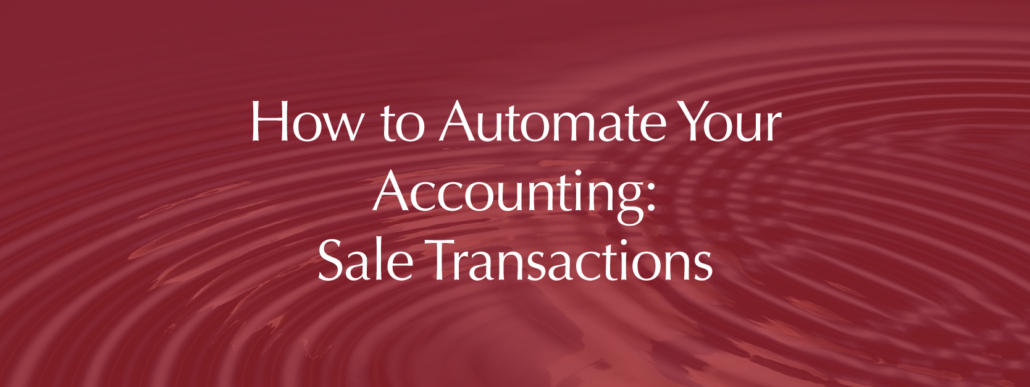
Accounting has undergone tremendous changes in the last 30 years. Accounting on paper has practically disappeared. Going to bank office with payment orders on paper is also history. Thanks to software that can read purchase invoices and is compatible with the bank, accounting has become significantly more automated, with a significant reduction in accounting time. Let us take a closer look at how to automate your accounting, more specifically your sales.
The first step in accounting automation: give up paper. Giving up paper saves you a great deal of time, as well as money previously spent on paper, paper folders, and storage space. Electronic invoice storage has been well accepted by the tax authorities for many years.
Issuing one-time service invoices
Service invoices can be very successfully issued directly from an accounting program. Beautifully designed invoices are no longer practically used anyway, only data is moving. Thus, a sales invoice issued from an accounting program, but with all the necessary data, is generally well suitable.
In some programs, you can define articles, such as Consulting Services in Estonia and immediately associate the correct income statement with income tax and VAT. This greatly reduces the work of the accountant in checking the invoices issued.
Benefits of invoicing directly from an accounting program:
- convenience – an invoice can be made and issued from one place
- the opportunity to monitor the timely receiving of invoices
- simple reminder sending option (if needed).
PS. It is good practice to send out monthly sales invoices at the end of the month, not early next month. This allows both the seller and the buyer to end their month faster.
Issuing recurring service invoices
Many programs can save templates and send out recurring invoices automatically, according to a predetermined schedule. This can be well used in case of memberships, fixed monthly fees, etc. If recurring invoicing is the topic of your business, choose the program that allows it and do this one-time work – saving you a lot of time in the future.
Issuing of e-invoices
An e-invoice is not a pdf but a machine-readable invoice. The information on it is easy to read and there is no need to digitize or enter anything manually. If the recipient of the invoice is able to receive e-invoices (check the Commercial Register portal), you should definitely issue the invoices as e-invoices. Since 01.07.2019 it is possible to send sales invoices to the public sector only as e-invoices, so we will eventually reach the point where e-invoices will become more common.
The ability to issue e-invoices should be inquired from the program developer. Some programs allow to issue e-invoices without signing an additional contract (e.g. Merit, upon agreement with Omniva; e-Financials), but in most cases you will need to sign up with e-invoices with an operator such as Omniva, Fitek, Telema or e-Financials.
E-commerce sales recognition
E-store sales should be sent to the accounting program through the API community. Find an accounting software that fits well with this online store. The benefits of using the API are the significant time savings and error prevention and it can be used to enter detailed sales information into an accounting program, to process this information and perform the necessary analysis.
What is an API?
The exchange of information between two programs requires that they both have an open gateway (API) for open communication and an API key (gateway) for the other program. Both programs give the other permission by the key to exchange data. How much data can be exchanged depends on the settings.
Data exchange is organized by a special small program (interface). Sometimes this interface is built into either of the programs, sometimes the interface is provided by a third party and sometimes you have to order it yourself. Creating an API is usually not a very big and expensive development, but as always, cost effectiveness must be assessed.
Forwarding of sales from self-created platform
The same thing – data should be passed through the API. As the sales platform is self-created, there are more options to choose from when submitting detailed data and more options to control the data.
Alternative to API?
If API is not available, data can be transferred from one program to another as a file – you export from a sales program, process it if necessary and import it into an accounting program.
NB! When sales (and inventory accounting) take place in another program, it is very important to:
- apply strict deadlines and close the transmission period in the sales program. Once the May sales data has been issued/imported, May is closed and the data cannot be altered anymore. If corrections needed, they should be done next month. Otherwise, there will be differences with the accounting program and finding as well as correcting those differences will take enormous time.
- In addition to establishing and applying rules, regular comparisons of data is essential. Both people and programs sometimes make mistakes and during a locked period, new data can get in through the keyhole. Ensuring data consistency between two programs is a very important job. This requires the accountant to work accurately and to be able to use programs correctly.
If you have not started automating your business yet, start by drawing out how different transaction information is currently being accounted for.
Map your sales, purchases and banking transactions and think through:
- how could data flow?
- what programs could be used?
- what connections do you need?
If you are having trouble choosing a suitable accounting program or have any other questions about accounting automation, please email krista.teearu@robbybobby.ee or check out our financial accounting service.
Read further on a topic:
How to Automate Your Accounting: Purchase Invoices and Cheques
How to Automate Your Accounting: The Future of RPA and Automation Accounting
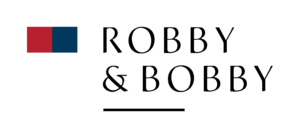
Leave a Reply
Want to join the discussion?Feel free to contribute!